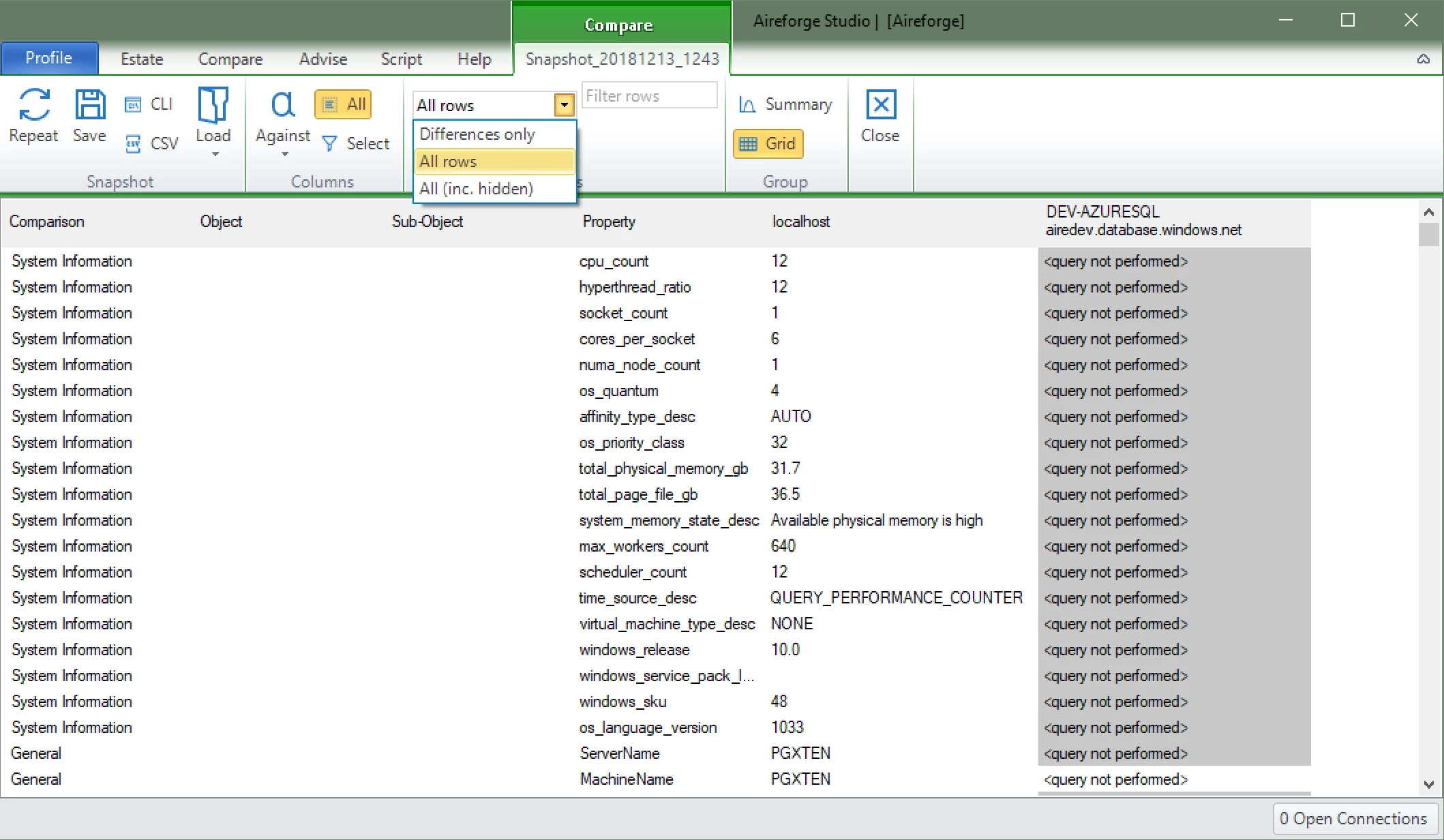Checking Current Values
In addition to performing comparisons, Aireforge Compare allows you to review the current configuration values for a single server or group of servers, making it easy to baseline and track changes over time.
Step-by-Step Guide
1. Select a Server
- Navigate to the
Estatetab and choose a server from the list in the left panel. You can either select a single server or multiple servers. - Use the search box to filter servers by name or tag.
2. Open the Current Values View
- Once the server(s) are selected, click the
Snapshotbutton in the top toolbar. - This action will capture the current configuration values for the selected servers, and you will see these values displayed in the
Instance Snapshotssection.
3. Reviewing Configuration Values
- The captured snapshot will display various configuration categories, including:
- Server Properties: General settings, services, trace flags, and startup parameters.
- Security Settings: Database roles, server-level credentials, cryptographic providers.
- Database Settings: Information on databases, tables, indexes, and triggers.
- Each value is displayed alongside its current setting for the server(s), allowing you to quickly assess their configuration state.
4. Exporting the Current Values
- If you need to save the current configuration for later analysis, click the
Exportbutton in the toolbar. - You can export the configuration as a CSV or JSON file for further use, sharing with colleagues, or including in audit documentation.
Use Cases
Baseline Documentation: Capture a snapshot of your server�s configuration as a baseline for future comparisons. This helps in maintaining consistency across environments and ensuring documentation is up-to-date.
Audit Reviews: Easily export current configurations for audit documentation or internal reviews. This ensures that your compliance checks and internal audits have accurate data points to reference.
Change Tracking: Compare the current configuration values against previous snapshots to identify any unintended changes, making it easier to spot discrepancies and manage configuration drift across environments.